Continuously deliver apps into Oracle Container Engine for Kubernetes (OKE) with Spinnaker
In this blog post we are going to show you how to leverage the OpsMx Enterprise for Spinnaker agent technology to add a Kubernetes cluster running in the Oracle Cloud, also known as Oracle Container Engine for Kubernetes (OKE). Once deployed, the agent will allow us to target this cluster for software deployments from the underlying Spinnaker instance.
Well, if you are heading a Kubernetes project in your organization, you would agree there are specific challenges in deploying Kubernetes applications at scale. Scripting complex deployments and strategies, developers’ burnout, security challenges are some of the wider-known impediments while achieving continuous delivery for Kubernetes. But no more such constraints if you are using managed Kubernetes in Oracle cloud.
Now, let’s get started…
Kubernetes Cluster running on Oracle Cloud:
After setting up my Oracle Cloud Account I was able to very quickly deploy a three-node Kubernetes cluster, refer the blow picture:

OKE Cluster Details
As we can see here using the the clean cluster as the target for our OES target running on the Oracle Cloud Platform:

Snapshot of Kubernetes cluster running on Oracle Cloud
Generate The Agent Manifest:
The next step we need to take is using our OpsMx Enterprise for Spinnaker (OES) instance and generate the needed deployment manifest to deploy the needed agent to this new Kubernetes Cluster.
As we can see below we are providing the required information to OES, such as account name (which will be used to identify this target in Spinnaker) and the namespace we want to deploy the agent in.

OES UI where the Cloud Provider information such as account name and namespace is provided
Once we have created this account, we will then be given the option to download the needed manifest which will deploy the agent to the cluster, and thus allowing our OpsMx Enterprise for Spinnaker instance the ability to deploy to the Kubernetes cluster.
Having uploaded the agent manifest to the Kubernetes cluster running in Oracle Cloud, I am now in a position to deploy the manifest:

Deploying the YAML manifest for OES agent
Below image represents output I should expect to see once the agent is deployed successfully:

Oracle Cloud Shell showing details of the deployed OES agent
And as a final confirmation that the agent has been deployed I can look at the running pods and see my OpsMX agent has indeed been deployed.
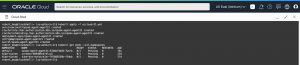
Check the running pods to confirm that the OES agent has been deployed
Now that we have our agent deployed, we can now see the occloud cluster as a deployment for our Spinnaker pipeline. This means that we can now deploy to the Kubernetes cluster running in the Oracle Cloud; no additional configuration is required.
As we can see in the below screenshot we have executed our Spinnaker pipeline (with OKE as the target) and we have successfully deployed the Hello-World application to that target cluster.

Success deployment of Kubernetes app into Oracle cloud with Spinnaker pipeline
To further verify, let’s take a look at our Kubernetes cluster running on Oracle Cloud:
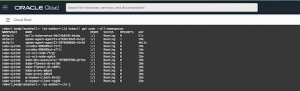
Verify that the Hello-World app has been successfully deployed to the default namespace in the OKE cluster.
As we can see we have successfully deployed the Hello-World Application to the default namespace in the oracle Cloud Kubernetes (OKE) cluster.
Conclusions:
Running OpsMx Enterprise for Spinnaker with its agent based technology for deploying to Kubernetes we can very quickly and easily make a Kubernetes cluster (OKE) running on the Oracle Cloud Platform a target for our Spinnaker deployments. We call it OES Anywhere Agent, which was specifically designed by OpsMx to deploy applications into any managed Kubernetes cluster quickly and securely.
If you want to know more about OpsMx Enterprise for Spinnaker Anywhere Agent or request a demonstration, please book a meeting with us.
OpsMx is a leading provider of Continuous Delivery solutions that help enterprises safely deliver software at scale and without any human intervention. We help engineering teams take the risk and manual effort out of releasing innovations at the speed of modern business. For additional information, contact us
